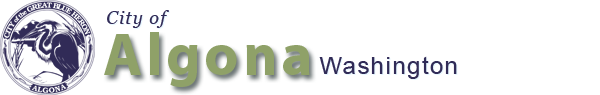Pay My Bill
DO NOT USE THIS OPTION IF YOU HAVE RECEIVED A DOOR HANG FOR DISCONNECTION
Click here to pay your City of Algona bill. You will be redirected to Xpress Bill Pay website.
NEW ACCOUNTS OR TO SIGN UP:
1) Go to: https://www.xpressbillpay.com/#/?org=algona10431 . Please note if you have a new city utility account with Algona, you must wait one billing cycle before signing up.
2) You have two options to pay. Either click on "Checkout as Guest" or click on "Create a new account." If you've already signed up with Xpress Bill Pay, you can log in with your e-mail address and password.
3) Follow the instructions on the screen. You will need a valid e-mail address to create an account. Once you've submitted your information, you will receive a default password by e-mail.
4) Go back to Xpress Bill Pay and log in using your e-mail address and password. The "Add e-Bills" page appears. Follow the instructions on the screen to add us to your Xpress Bill Pay account.
5) Once you have created your account, simply come back to this page and click the link near the top, or go to the Xpress Bill Pay page directly in your browser.